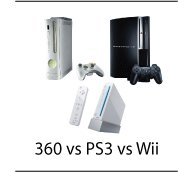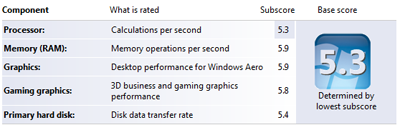|
Microsoft XP vs Microsoft Vista A common question with Microsoft's new OS "Vista" arriving is whether or not everyone should switch over. The answer is very dependent on what your needs from your computer are. The first question to ask yourself when deciding to switch should be "Can my computer even run vista?". The system requirements are definitely steep for some older computers. The suggested requirements for vista include: 1ghz 32-bit/64-bit processor, 1 GB of system memory, graphics card with dx9 support and 128 MB of graphic memory, and a 40 gb hard drive.
As you can see, Microsoft Vista includes a new scoring system to tell how capable your computer is, generally a score of 1-2 is good enough for general applications (office, internet browsers, smaller applications), 3-4 will run some 3-d programs/games and basic aero functions, and a score of 5-6 was top of the line per Vista's release and should take full advantage of any of Vista's features and run pretty much any program. Some new features of Vista include better (although sometimes somewhat annoying) security, better search utility, and windows aero (flashy new interface). If you have experienced XP you are about 95% acquainted with Vista already. They are both very similar with exception to the changing of the "Start" button to a Windows logo. You will be familiar with all of the menus, interfaces, and folder setups.
One big selling point in switching to Vista over XP is the fact that DX10 runs on Vista. DX10 is the newest version of the popular DX API. This sounds good on paper, but in practice you receive a big performance hit running vista for very little visual difference, and meanwhile lose a lot of backwards compatibility with older software programs. There are ways to turn off some of the bells and whistles to get the computer to work a bit smoother while running vista, but that further defeats the purpose of upgrading. In the end once you've turned everything off you might as well be running XP. In closing, if you aren't planning on buying a new computer and XP is working for you there is very little reason to go out and upgrade your computer hardware and buy the software. Other than a little sleeker interface not much has changed and there is some compatibility problems with older software. If you are planning on buying a new computer you might as well take the leap into Vista as to be ready for the future. |
|
![]()